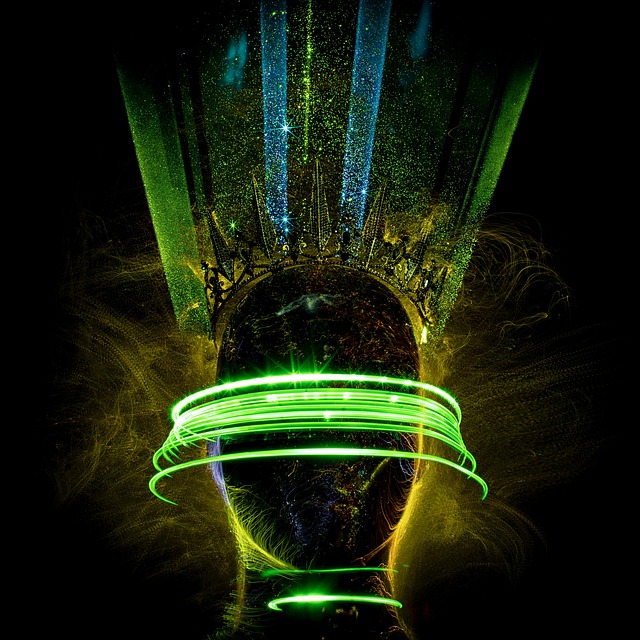10 Must-Have Features in a Drawing Program for Graphic Designers
As a graphic designer, the drawing program you choose can either elevate your creative process or hinder your artistic expression. Whether you’re crafting intricate illustrations or simple layouts, having the right tools at your fingertips is essential. In this post, we’ll explore ten indispensable features your drawing program should have to ensure a seamless design experience.
1. Intuitive User Interface
Your drawing program should feature an intuitive user interface that minimizes distractions and enhances creativity. A clean layout, customizable toolbars, and a logical workflow will allow you to focus on your art rather than figuring out where everything is.
2. Advanced Brush Options
Brushes are the backbone of any drawing program. Look for software that offers a variety of customizable brushes, including realistic textures and patterns, to fully express your artistic style. The ability to create your own brushes can also add a unique touch to your artwork.
3. Vector and Raster Support
Having both vector and raster capabilities is crucial for versatility in designs. Vector graphics are ideal for scalable designs, while raster graphics are perfect for detailed artwork. A top-tier drawing program should seamlessly integrate both formats.
4. Layer Management
Layers are vital for organizing complex projects. Your drawing program should allow you to create, delete, and manipulate layers easily. Features like layer blending modes, opacity control, and group layers help maintain a well-structured workflow.
5. Color Management
A comprehensive color management system is essential for producing vibrant and accurate designs. Look for programs that support color profiles, custom palettes, and color picking tools, ensuring that your colors look consistent across different devices and prints.
6. Collaboration Tools
In today’s collaborative environment, your drawing program should facilitate teamwork. Features such as real-time editing, commenting, and version control can streamline the process, making it easier to share your creative vision with clients and colleagues.
7. Export Options
Your artwork deserves to shine in various formats. Ensure that your drawing program supports multiple export options, including PNG, JPEG, SVG, and PDF. This versatility allows you to adapt your designs for different platforms and uses.
8. Custom Shortcuts and Workflow Automation
Efficiency is key when you’re in the creative zone. A good drawing program should let you customize keyboard shortcuts and set up automation for repetitive tasks, allowing you to focus on what really matters: creating.
9. Support for Tablets and Styluses
If you love the feel of drawing by hand, make sure your drawing program supports pressure sensitivity and tilt functionality. This feature is essential for those using graphics tablets, as it gives a natural feel to your strokes, enhancing the quality of your designs.
10. Regular Updates and Community Support
A vibrant community and regular software updates can make a world of difference. Look for a drawing program backed by active developers who listen to user feedback and continually improve their product. Access to tutorials, forums, and resources can also be an invaluable asset as you navigate your design journey.