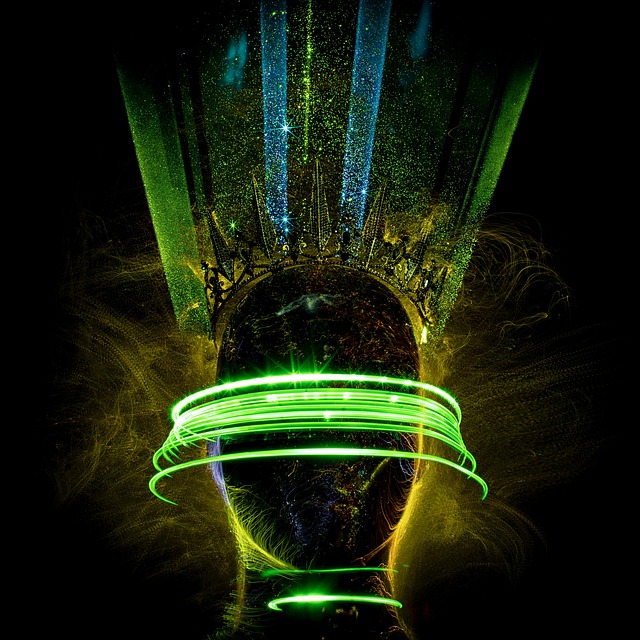Mastering Adobe Illustrator: A Graphic Designer’s Ultimate Guide
Adobe Illustrator is the quintessential tool for graphic designers, a powerful ally in the pursuit of creativity and precision. Designers around the world have embraced this software, transforming their visions into stunning visuals, and if you’re looking to elevate your design game, mastering Adobe Illustrator is your gateway.
The Power of Vector Graphics
At the heart of Adobe Illustrator lies the magic of vector graphics—images constructed through paths. Unlike raster images, which are made up of pixels and can lose quality when scaled, vector graphics maintain their sharpness and clarity, no matter how much you resize them. This flexibility has made Illustrator the go-to choice for logo design, illustrations, and anything that requires scalability.
Getting Started: Your Creative Workspace
Upon launching Adobe Illustrator, you’re greeted with a workspace that can be customized to fit your needs. Familiarize yourself with the various panels, such as the Tools panel, the Control panel, and the Properties panel. Tailoring the workspace to your preferences not only enhances productivity but also fosters an environment where creativity can thrive.
Essential Tools for Every Designer
As you embark on your journey to mastering Adobe Illustrator, learn to wield its essential tools like a true artisan. The Pen Tool is perhaps the most powerful; it allows for intricate designs and precision. The Shape Tools can be used to create basic forms that can later be manipulated into complex designs. Additionally, the Type Tool is essential for adding typography, ensuring your designs communicate effectively.
Color and Gradients: Breathing Life into Your Designs
Color theory is integral to design, and Adobe Illustrator provides a comprehensive color palette to explore. Use the Color Picker and Swatches to create harmonious color schemes that reflect your brand or message. Gradients add depth and dimension, turning flat designs into eye-catching visuals. Experiment with the Gradient panel to achieve transitions that captivate the viewer.
Working with Layers: Organized Creativity
Layers are your best friends in Illustrator, allowing you to organize your elements for easy access and manipulation. Utilize the Layers panel to create a structured workflow, making it simpler to edit and refine your designs. Nesting layers and using layer groups can help manage complex projects, promoting a clean canvas that fuels efficiency.
Mastering Illustrator Effects and Filters
To add an extra flair to your designs, delve into the world of effects and filters. From drop shadows to 3D effects, Adobe Illustrator provides a multitude of options to enhance your visuals. However, moderation is key; overusing effects can detract from the elegance of your design. Remember that subtle enhancements will often yield a more professional finish.
Typography: The Art of Text Design
Typography is a crucial aspect of graphic design, and Adobe Illustrator offers unparalleled control over text. Explore the Character and Paragraph panels to manipulate font styles, sizes, and spacing. Pairing fonts creatively can elevate the aesthetic of your project, making it visually appealing and easy to read.
Exporting Your Artwork
After pouring your heart into a design, the final step is exporting your artwork. Adobe Illustrator supports various formats tailored for print, web, or mobile platforms. Choose the appropriate file type, whether it be PDF for print or SVG for web use, ensuring your designs retain their quality across different mediums.
By immersing yourself in the features and capabilities of Adobe Illustrator, you’re not just learning a software tool; you’re embracing a form of artistic expression. This journey will not only transform your designs but will empower you to turn your creative visions into reality. The world of graphic design awaits, and with Adobe Illustrator in hand, you have endless possibilities at your fingertips.