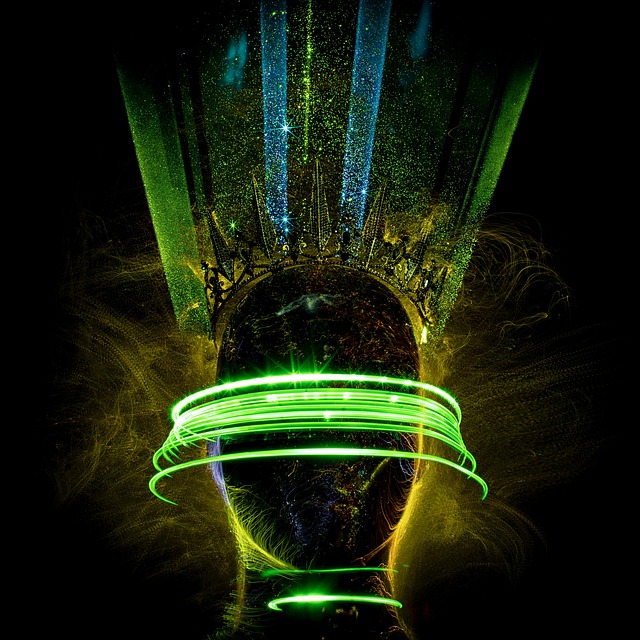Mastering Color Coordination: A Graphic Designer’s Guide
Color is more than just an aesthetic choice; it’s a critical component that influences how we perceive and interact with the world around us. For graphic designers, mastering color coordination can elevate your work and enhance the emotional impact of your designs. Whether you’re crafting a logo, designing a website, or creating promotional materials, understanding how to use color effectively can make all the difference.
The Psychology of Color
Colors evoke emotions and convey messages. For instance, vibrant reds can ignite passion and energy, while cool blues often communicate trust and tranquility. As graphic designers, your ability to select the right hues can guide a viewer’s perception and reaction. Start by familiarizing yourself with color theory and the psychological effects of colors to make informed choices in your work.
Understanding the Color Wheel
The color wheel is an essential tool for any graphic designer. It helps you visualize relationships between colors and allows you to create harmonious palettes. Familiarize yourself with primary, secondary, and tertiary colors. Use complementary colors for high contrast and vibrant designs or analogous colors for a more cohesive, calming effect.
Creating a Color Palette
When you’re ready to create a color palette, consider the following steps:
- Define Your Purpose: What message do you want your design to convey? Define the emotions you want to evoke and choose colors that align with that vision.
- Limit Your Colors: More doesn’t always mean better. Stick to a maximum of three to five core colors to maintain a balanced composition without overwhelming the viewer.
- Test Your Palette: Create mockups with your chosen colors to see how they interact in different contexts. Consider contrast and accessibility to ensure your designs are visually engaging for all.
Tools for Color Coordination
In the digital era, numerous tools are available to help you master color coordination. Websites and software like Adobe Color, Coolors, and Paletton enable you to experiment with different color schemes and combinations. These resources can be invaluable for discovering new color relationships and sparking your creativity.
Practical Application in Design Projects
As you apply your knowledge of color coordination in actual design projects, remember to keep your audience in mind. Different cultures and demographics can perceive colors differently, so tailor your choices accordingly. For example, while white is often associated with purity in Western cultures, it can symbolize mourning in some Eastern societies.
Additionally, pay attention to the context in which your designs will be viewed. Colors can appear differently depending on the medium, whether it’s digital or print. Always test your colors in the final format to ensure consistency and alignment with your design goals.
The Evolution of Your Color Skills
The journey to mastering color coordination is ongoing. As you gain more experience, you’ll develop an instinctual understanding of how colors work together, enhancing your ability to create stunning, impactful designs. Embrace experimentation, continually learn from your projects, and always seek inspiration from the world around you. Remember, the right color choices can transform your design from ordinary to extraordinary.